It’s been a long time since I’ve done any real amount of scrapbooking. I did 2 double-page layouts in the spring from photos that were in my edit photo folder. (I wanted to print some photos of the new house in the “before” state.)
When we were going through items in totes, boxes, and closets in preparation for a cross country move, we found LOTS of photos, memorabilia, and old albums with photos on adhesive pages. I knew I had a large 18-gallon tote of finished albums and more Artbins of pages in various levels of completion.

You can also see the boxes of memorabilia that were uncovered. As we were able to gather all the albums, pages, photos and memorabilia into one area, it was shocking the size of the stacks.
This summer as we lived in a construction zone and had lots of time on our hands, but few projects we could do. That meant I could do lots of research, aka watch YouTube videos and try to develop a system that would work for me.
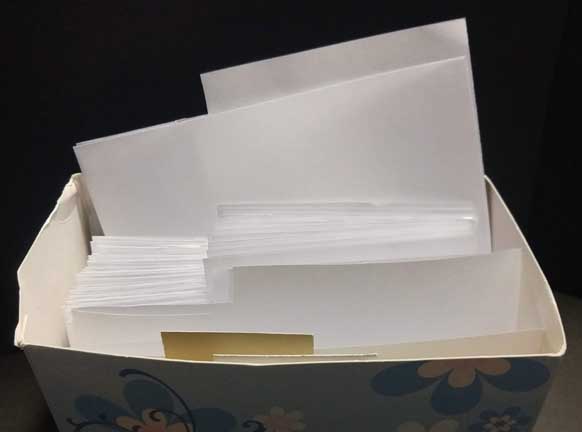
I found a CM consultant on youTube (craftsomejoy.com) that has a whole photo organizational system. I also found references to Stacy Julian’s Library of Memories system. I like the non chronological Library of Memories format, but Lauren’s method of organization seemed to work with how I scrap. So I started with making some photo folders (40) and dug out some boxes of photos.

Some of the photos I had tagged with dates & information, most were just random photos. I started with some of the easy ones, photos from Christmas, our youngest’s baby shower, high school events. These all got their own photo folder and then placed behind a category or theme divider. I kept a list of the themes I was using and before I got too far into the photo sorting, I adjusted some of them. Vacations became “trips” as I could then include some day outings. Some of the Trips became themes to themselves as we had so many photos of different times we visited some places.
After the first batch of photo sorting, I had already used all 40 photo folders and had stacks of more photos ready to go in one. So, made another batch of 40 folders and began to sort again.
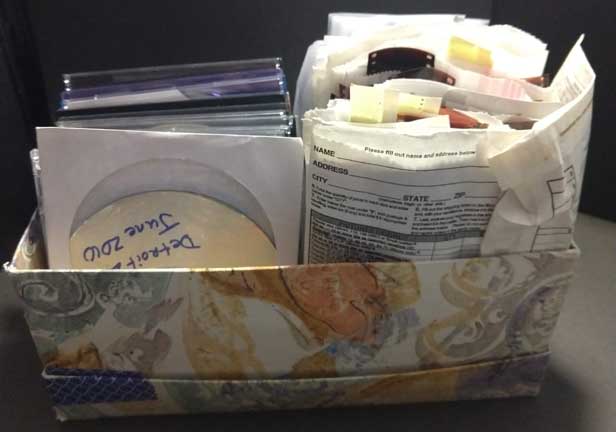
I also found several CDs & negatives that will be digitized in the future. For now they are gathered into one box and will be kept safe.
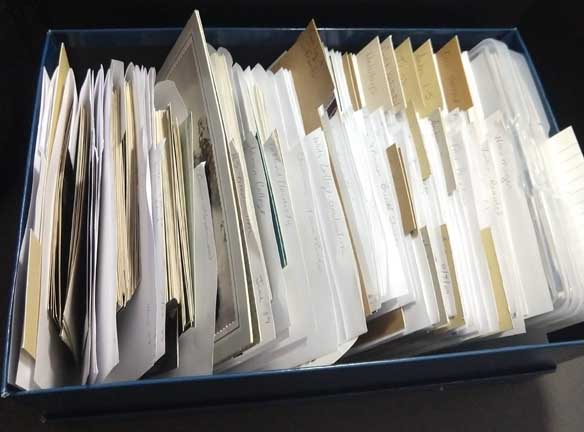
This is the results of my first efforts. As I was sorting photos I made a to-do list of information I need to look up for different photo folders or known photos that I want to print to add to events. I am currently keeping this list with the box of photo folders.
I also made a list of “themes” that already have folders and I keep this in front of me as I sort. It has helped to look over the list of themes when I needed to decide where some of the photos belonged.
This is just the start of this journey. I plan to sort the finished pages I have into similar themes and create albums based on these designations.
Happy Crafting!



This inspires me to make an honest effort to organize my photos and re-examine old photo albums. Sorting by “event” makes so much sense to my brain. No wonder I’ve been overwhelmed by the chaos of boxes. Now to set up folders…
I’m glad this can help. I have been mulling this new system over for months and it really does make sense to me and enabled me to sort my photos, memorabilia and completed layouts quickly and very few “misc” items to be sorted “later” . . .